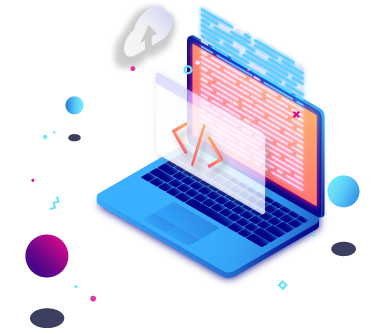What you'll learn
In the first part of the Linux and GIT course lessons, you will learn how to work with hosting - from registering hosting and a domain for a site, to obtaining an SSL certificate for your site, thanks to which browsers will mark your site as secure and your site will be accessible via HTTPS.
In the Linux/GIT/Hosting lessons we will cover:
- How to register a domain for a website
- How to get free and paid hosting for your website
- How website files are uploaded to hosting
- Basics of working and administering the Linux operating system for programmers
- How to work with the Linux terminal command line
- What is SSH and how to connect via SSH to remote Linux servers
- How to use the Nano editor in the terminal
- Learn how to create and deploy database backups
- What is GIT and why programmers around the world use it
- Learn to work with GIT and learn the basic GIT commands
- How to use the professional code editor PHPStorm and GIT
After you get acquainted with the Linux/GIT/Hosting course, we recommend moving on to programming the KinoMonster website using the PHP framework Codeigniter.
Lessons
Explore the Linux and GIT for Beginners course outline, or dive directly into the specific hosting, Linux, or GIT lesson you're interested in.
- 1Знакомство с курсом Linux/GIT
- 2Работа с хостингом и доменом
- 3Основы работы с терминалом Linux
- 4Основы работы с GIT-репозиториями
- Being awarded a course completion certificate
Reviews (300)
Browse through our student reviews of the Linux and GIT course
Роман Мусаликин
5 years ago
Отличный курс
Максим
5 years ago
Кратко и ясно
Александр Балудин
5 years ago
Отличный курс!
Aidar Abdrashev
5 years ago
Благодарю!
Владимир Кургин
5 years ago
Очень интересный курс. Узнал много нового.
Игорь Бондаренко
5 years ago
Все четко и понятно, спасибо!)
Давид Лукашевич
5 years ago
Хороший и интересный курс!)
Роман Белоусов
5 years ago
Хороший курс
Сергей Гамберг
5 years ago
Полезно
Артем Кушнир
5 years ago
Много нового открыл для себя
Александр Кочуров
5 years ago
Хороший курс
Анастасия Качан
5 years ago
Cпасибо
FREQUENTLY ASKED QUESTIONS
When does the training start? Do I need to wait for the group to be full?
Will I receive a certificate after completing the course?
Why is the price so low?
Are the courses up-to-date?
What equipment is needed to take the course?
What should I do if I face difficulties during a task in training?
What is XP and why is it needed?
How can I participate in the rating?
I found your courses on other sites. Is there a difference in where I study?
What if the course is not suitable for me or I don't like it?
What should I do if my video lecture doesn't work or the assignment doesn't open?
If I still have questions regarding the course, who should I reach out to?