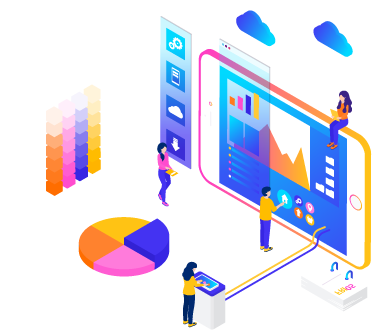What you'll learn
Bootstrap is a CSS framework with ready-made CSS classes and html/jquery components, with the help of which you can very quickly create a website interface that can adapt to mobile devices.
Bootstrap layout lessons are built in such a way that you can create the basis of a website framework in just a few Bootstrap lessons!
With the help of Bootstrap, website layout becomes similar to assembling a constructor from parts. In just a few minutes you can embed the following popular components into your website: Adaptive horizontal menu, beautiful buttons, html forms with additional elements, progress bar, product catalog and much more!
Creating websites on Bootstrap refers to Frontend (frontend) and specialists with knowledge of Bootstrap are valued in the labor market. After completing the Bootstrap course, we recommend taking the course PHP/MySQL.
In Bootstrap lessons you will learn:
- What is Grid-system and how to position blocks on the site
- How to quickly design a website using Bootstrap
- How to make a horizontal and vertical menu
- What components exist in Bootstrap
- How to embed a responsive video player on a website
- How to insert a picture on a page and make it responsive
- How to quickly create an image carousel on a website
Bootstrap layout lessons are built in such a way that you can create the basis of a website framework in just a few Bootstrap lessons!
With the help of Bootstrap, website layout becomes similar to assembling a constructor from parts. In just a few minutes you can embed the following popular components into your website: Adaptive horizontal menu, beautiful buttons, html forms with additional elements, progress bar, product catalog and much more!
Creating websites on Bootstrap refers to Frontend (frontend) and specialists with knowledge of Bootstrap are valued in the labor market. After completing the Bootstrap course, we recommend taking the course PHP/MySQL.
Lessons
The program comprises video tutorials covering the Bootstrap framework. It also incorporates interactive tests and lessons on Bootstrap layout, providing a comprehensive understanding of Bootstrap programming and website creation
- 1Знакомство и установка
- 2Позиционирование блоков (Grid System)
- 3Главная страница. Верхняя часть сайта
- 4Главная страница. Шаблон страницы
- 5Главная страница. Фильмы, сериалы, блог
- 6Главная страница. Левая часть сайта.
- 7Страница просмотра фильмов и сериалов
- 8Страницы Фильмы и Рейтинг фильмов
- 9Заключительная часть
- Being awarded a course completion certificate
Reviews (1264)
Reviews for the Bootstrap Framework Course. Please share your feedback after completing the Bootstrap coding course.
Олег Нечай
7 years ago
Достаточно простой и понятный курс! Спасибо большое! Очень жду новых уроков по Bootstrap 4!
Дмитрий Позняков
7 years ago
Отличный курс! Узнал много полезного, продолжу изучение других курсов :)
Автор молодец!
Ольга Гончарова
7 years ago
Полезно!
Сергей Абрамов
7 years ago
Отлично! Очень понятно
Tima Pirazhkow
7 years ago
Круто!!!
Александр Зырянов
7 years ago
Интерес проявляется в процессе, когда реализуешь возможности на экран. Очень затягивает интересно!
Ruslan Duadze
7 years ago
Отличный Курс, Сергей.
Второй уж прохожу очень нравится. Все понятно и без воды.
Vladislav Ulashev
7 years ago
Весьма хороший модуль. Многое упрощает. А за счет сайта со всей информацией можно клепать сайты какие только угодно и как угодно.
Павел Блинов
7 years ago
Понятно и доходчево
Юлия Анянова
7 years ago
Доступно, интересно. Но в последних уроках не было приближения при написании кода, не все было видно хорошо.
Степан Чумовицкий
7 years ago
В общем, курс Bootstrap 3 мне понравился. Только есть много чего не понятного что автор не объясняет в самих уроках. Например, то, что в Bootstrap 3 когда задаешь class тегу он сам выстраивает css стили я понял только в середине всех уроков. А в курсе HTML/CSS было четко сказано что класс это как имена людей к которым мы обращаемся.
Федор Сотников
7 years ago
Отличный курс! После прохождения можно спокойно верстать сайты. Самое главное - показано как и где искать информацию, как с ней работать. Курс не охватывает полностью все компоненты и фишки фреймворка, однако дает полное представление и понимание как работает данный фреймворк. Спасибо Сергею за данный курс!
FREQUENTLY ASKED QUESTIONS
When does the training start? Do I need to wait for the group to be full?
Will I receive a certificate after completing the course?
Why is the price so low?
Are the courses up-to-date?
What equipment is needed to take the course?
What should I do if I face difficulties during a task in training?
What is XP and why is it needed?
How can I participate in the rating?
I found your courses on other sites. Is there a difference in where I study?
What if the course is not suitable for me or I don't like it?
What should I do if my video lecture doesn't work or the assignment doesn't open?
If I still have questions regarding the course, who should I reach out to?
Author
Leaders of the week (TOP 5)
user_af033e
13224 xp
1
user_9a5783
13224 xp
2
user_4958d4
13212 xp
3
user_68a646
2241 xp
4