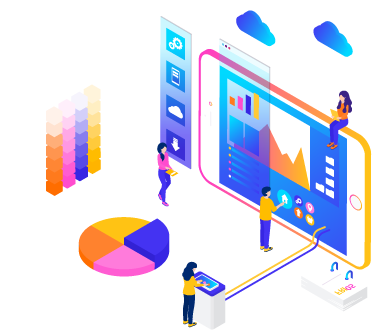What you'll learn
Bootstrap is a CSS framework with ready-made CSS classes and html/jquery components, with the help of which you can very quickly create a website interface that can adapt to mobile devices.
Bootstrap layout lessons are built in such a way that you can create the basis of a website framework in just a few Bootstrap lessons!
With the help of Bootstrap, website layout becomes similar to assembling a constructor from parts. In just a few minutes you can embed the following popular components into your website: Adaptive horizontal menu, beautiful buttons, html forms with additional elements, progress bar, product catalog and much more!
Creating websites on Bootstrap refers to Frontend (frontend) and specialists with knowledge of Bootstrap are valued in the labor market. After completing the Bootstrap course, we recommend taking the course PHP/MySQL.
In Bootstrap lessons you will learn:
- What is Grid-system and how to position blocks on the site
- How to quickly design a website using Bootstrap
- How to make a horizontal and vertical menu
- What components exist in Bootstrap
- How to embed a responsive video player on a website
- How to insert a picture on a page and make it responsive
- How to quickly create an image carousel on a website
Bootstrap layout lessons are built in such a way that you can create the basis of a website framework in just a few Bootstrap lessons!
With the help of Bootstrap, website layout becomes similar to assembling a constructor from parts. In just a few minutes you can embed the following popular components into your website: Adaptive horizontal menu, beautiful buttons, html forms with additional elements, progress bar, product catalog and much more!
Creating websites on Bootstrap refers to Frontend (frontend) and specialists with knowledge of Bootstrap are valued in the labor market. After completing the Bootstrap course, we recommend taking the course PHP/MySQL.
Lessons
The program comprises video tutorials covering the Bootstrap framework. It also incorporates interactive tests and lessons on Bootstrap layout, providing a comprehensive understanding of Bootstrap programming and website creation
- 1Знакомство и установка
- 2Позиционирование блоков (Grid System)
- 3Главная страница. Верхняя часть сайта
- 4Главная страница. Шаблон страницы
- 5Главная страница. Фильмы, сериалы, блог
- 6Главная страница. Левая часть сайта.
- 7Страница просмотра фильмов и сериалов
- 8Страницы Фильмы и Рейтинг фильмов
- 9Заключительная часть
- Being awarded a course completion certificate
Reviews (1264)
Reviews for the Bootstrap Framework Course. Please share your feedback after completing the Bootstrap coding course.
Егор Ларин
6 years ago
Качественный курс для обучения
Emil
6 years ago
Хороший курс
Владимир Морозов
6 years ago
Замечательный курс, но хотелось бы больше подробностей про действия тех или иных классов фреймворка
Андрей Бондаренко
6 years ago
Курс достаточно ёмко и доступно преподносит необходимы материал, есть маленькие недочёты в самих заданиях и материалах - о некоторых из них я писал через форму обратной связи, а также наверное более интересно было делать какой-нибудь другой сайт, а не аналогичный предыдущему модулю, но учитывая качество поданного материала ставлю твёрдые 5 звезд! Спасибо автору материала и дальнейших творческих успехов!
Malikov Makhmudzhon
6 years ago
Мне понравился курс
DS
6 years ago
Хороший вводный курс. Из него становится понятно как использовать основные классы и принцип работы самого фреймворка. И это самое главное, т.к. 85% обучения разработке - это собственный труд и поиск необходимых знаний, а тут общий вектор задан.
Khurshid Ibatov
6 years ago
Отличный курс
Андрей
6 years ago
Модуль с этим фреймворком довольно хорошо проработан, большое спасибо автору)
Vlad Smetanin
6 years ago
Отличный и занимательный курс.
Олег Костюк
6 years ago
Отличный курс! Буду продолжать проходить следующие модули!
Михаил Авдеев
6 years ago
Курс полезный. Много новой информации для тех кто первый раз сталкивается с Bootstrap 3
Mistake
6 years ago
Курс хорошо подходит для новичков. Все объясняется простым и понятным языком. Из минусов могу выделить лишь плеера (Первый плеер не реагирует на пробел и прокрутку видео, что очень не удобно. Со вторым дела обстоят лучше, но время от времени пробел открывает видео во весь экран и наоборот, вместо того, чтобы поставить на паузу). Еще было бы удобнее, если бы непройденные задания как то выделялись. Но все же это мелочи
FREQUENTLY ASKED QUESTIONS
Когда начнется обучение? Нужно ли ждать когда наберется группа?
Получу ли я после прохождения курса сертификат?
Почему такая низкая цена?
Актуальны ли курсы?
Какое оборудование нужно для прохождения курса?
При прохождении курса я не знаю как выполнить задание, что делать?
Что такое XP и что оно дает?
Как участвовать в рейтинге?
Я находил ваши курсы на других сайтах. Есть ли разница где учиться?
Что если мне не подойдет или не понравится курс?
У меня не работает видео лекция или не открывается задание, что делать?
У меня остались вопросы о курсе, кому я могу их задать?
Author
Leaders of the week (TOP 5)
user_af033e
13224 xp
1
user_9a5783
13224 xp
2
user_4958d4
13212 xp
3
user_68a646
2241 xp
4