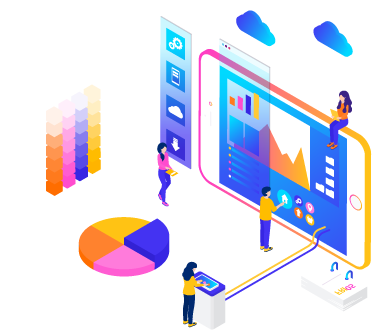What you'll learn
Bootstrap is a CSS framework with ready-made CSS classes and html/jquery components, with the help of which you can very quickly create a website interface that can adapt to mobile devices.
Bootstrap layout lessons are built in such a way that you can create the basis of a website framework in just a few Bootstrap lessons!
With the help of Bootstrap, website layout becomes similar to assembling a constructor from parts. In just a few minutes you can embed the following popular components into your website: Adaptive horizontal menu, beautiful buttons, html forms with additional elements, progress bar, product catalog and much more!
Creating websites on Bootstrap refers to Frontend (frontend) and specialists with knowledge of Bootstrap are valued in the labor market. After completing the Bootstrap course, we recommend taking the course PHP/MySQL.
In Bootstrap lessons you will learn:
- What is Grid-system and how to position blocks on the site
- How to quickly design a website using Bootstrap
- How to make a horizontal and vertical menu
- What components exist in Bootstrap
- How to embed a responsive video player on a website
- How to insert a picture on a page and make it responsive
- How to quickly create an image carousel on a website
Bootstrap layout lessons are built in such a way that you can create the basis of a website framework in just a few Bootstrap lessons!
With the help of Bootstrap, website layout becomes similar to assembling a constructor from parts. In just a few minutes you can embed the following popular components into your website: Adaptive horizontal menu, beautiful buttons, html forms with additional elements, progress bar, product catalog and much more!
Creating websites on Bootstrap refers to Frontend (frontend) and specialists with knowledge of Bootstrap are valued in the labor market. After completing the Bootstrap course, we recommend taking the course PHP/MySQL.
Lessons
The program comprises video tutorials covering the Bootstrap framework. It also incorporates interactive tests and lessons on Bootstrap layout, providing a comprehensive understanding of Bootstrap programming and website creation
- 1Знакомство и установка
- 2Позиционирование блоков (Grid System)
- 3Главная страница. Верхняя часть сайта
- 4Главная страница. Шаблон страницы
- 5Главная страница. Фильмы, сериалы, блог
- 6Главная страница. Левая часть сайта.
- 7Страница просмотра фильмов и сериалов
- 8Страницы Фильмы и Рейтинг фильмов
- 9Заключительная часть
- Being awarded a course completion certificate
Reviews (1264)
Reviews for the Bootstrap Framework Course. Please share your feedback after completing the Bootstrap coding course.
Нурлан Джунусов
6 years ago
Хороший курс, для все начинающих, только нужна практика и еще раз практика!
Дима Рубец
6 years ago
Очень понравился данный фреймворк и предоставленные уроки по нему. Для быстрой верстки просто прекрасен.
Anton Pavlenko
6 years ago
Очень познавательно.
Uktam Hudoyarov
6 years ago
Я очень ошеломлен. Фантастика, именно после курса Bootstrap 3 и дальше идем, посмотрим что там! Спасибо!
Такигудин Такигудинов
6 years ago
Компактно, доходчиво и без воды. Мне лично очень понравился, спасибо за Вашу работу
Костя Климович
6 years ago
После изучения html+css, bootstrap кажется очень полезным framework-ом. Автор все очень понятно показывает на примерах. Отличный курс))
Георгий Кондаков
6 years ago
Отличная подача материала! Мне все понравилось!
student_XGFX0ien
6 years ago
Очень интересный курс!
Александр Вячеславович Костылев
6 years ago
Курс Bootstrap 3 - достаточно понятен после изучения html/css
Sult Ok
6 years ago
Спасибо учителю.<br>
Узнав основы Bootstrap и научившись работать с официальной документацией Bootstrap, я получил возможность сэкономить время на верстание web-страницы.
Ольга Здоровцова
6 years ago
Очень интересный и полезный курс, помогающий верстать страницы намного быстрее, прописывая минимум стилей. Так же очень удобно и кайфово использовать, когда тебе нужна адаптивность сайта без хлопот (существуют различные разрешения экрана, монитор/планшет/мобильный). С помощью обычного CSS описывать для каждого разрешения экрана очень муторно и долго, а bootstrap отлично помогает с этой проблемой... Да и не только с ней ;)
Deniss Timofejevs
6 years ago
Nice
FREQUENTLY ASKED QUESTIONS
When does the training start? Do I need to wait for the group to be full?
Will I receive a certificate after completing the course?
Why is the price so low?
Are the courses up-to-date?
What equipment is needed to take the course?
What should I do if I face difficulties during a task in training?
What is XP and why is it needed?
How can I participate in the rating?
I found your courses on other sites. Is there a difference in where I study?
What if the course is not suitable for me or I don't like it?
What should I do if my video lecture doesn't work or the assignment doesn't open?
If I still have questions regarding the course, who should I reach out to?
Author
Leaders of the week (TOP 5)
user_af033e
13224 xp
1
user_9a5783
13224 xp
2
user_4958d4
13212 xp
3
user_68a646
2241 xp
4