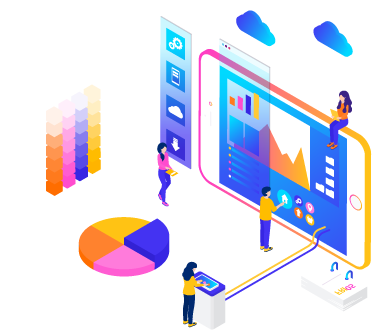What you'll learn
Bootstrap is a CSS framework with ready-made CSS classes and html/jquery components, with the help of which you can very quickly create a website interface that can adapt to mobile devices.
Bootstrap layout lessons are built in such a way that you can create the basis of a website framework in just a few Bootstrap lessons!
With the help of Bootstrap, website layout becomes similar to assembling a constructor from parts. In just a few minutes you can embed the following popular components into your website: Adaptive horizontal menu, beautiful buttons, html forms with additional elements, progress bar, product catalog and much more!
Creating websites on Bootstrap refers to Frontend (frontend) and specialists with knowledge of Bootstrap are valued in the labor market. After completing the Bootstrap course, we recommend taking the course PHP/MySQL.
In Bootstrap lessons you will learn:
- What is Grid-system and how to position blocks on the site
- How to quickly design a website using Bootstrap
- How to make a horizontal and vertical menu
- What components exist in Bootstrap
- How to embed a responsive video player on a website
- How to insert a picture on a page and make it responsive
- How to quickly create an image carousel on a website
Bootstrap layout lessons are built in such a way that you can create the basis of a website framework in just a few Bootstrap lessons!
With the help of Bootstrap, website layout becomes similar to assembling a constructor from parts. In just a few minutes you can embed the following popular components into your website: Adaptive horizontal menu, beautiful buttons, html forms with additional elements, progress bar, product catalog and much more!
Creating websites on Bootstrap refers to Frontend (frontend) and specialists with knowledge of Bootstrap are valued in the labor market. After completing the Bootstrap course, we recommend taking the course PHP/MySQL.
Lessons
The program comprises video tutorials covering the Bootstrap framework. It also incorporates interactive tests and lessons on Bootstrap layout, providing a comprehensive understanding of Bootstrap programming and website creation
- 1Знакомство и установка
- 2Позиционирование блоков (Grid System)
- 3Главная страница. Верхняя часть сайта
- 4Главная страница. Шаблон страницы
- 5Главная страница. Фильмы, сериалы, блог
- 6Главная страница. Левая часть сайта.
- 7Страница просмотра фильмов и сериалов
- 8Страницы Фильмы и Рейтинг фильмов
- 9Заключительная часть
- Being awarded a course completion certificate
Reviews (1264)
Reviews for the Bootstrap Framework Course. Please share your feedback after completing the Bootstrap coding course.
Татьяна Русакова
8 years ago
Курс понравился. Помимо "живых" примеров предлагается список источников для дальнейшего самообучения и саморазвития. Рекомендую!
Роман Куракса
8 years ago
Бегло, но доходчиво. Стоит пройти этот курс.
Александр Гальчин
8 years ago
Давно хотел разобраться в BOOTSTRAP, и этот курс мне реально помог.
Александр Зайцев
8 years ago
Очень понравился!!!
Роман Семенов
8 years ago
Для ознакомления с Bootstrap по верхам — отличный курс. Для углубленного изучения придется рыть самостоятельно. Но это уже особенность новых профессий, так как в вузах такому не учат пока. Вообще, веб-разработчик (как и любой другой специалист в сфере интернета) это самостоятельный и любознательный вечный ученик))
Константин Лавровский
9 years ago
Коротко и чётко, спасибо.
Дмитрий Квачук
9 years ago
Основы и примеры - это колоссальный задел для дальнейшего обучения BOOTSTRAP. Хороший курс. Так держать.
Александр
9 years ago
Курс понравился, много узнал интересного. Теперь главное больше практиковаться.....
Владимир Соловьев
9 years ago
Как введение курс неплох, информация подана легко и воспринимается приятно. Главный недостаток - это только введение. В некоторых местах непонятно как работают те или иные классы, например, как именно класс clearfix делает то, что он делает, т.е. механика работы не разобрана, просто пользуйтесь и все. А, когда я попробовал разобрать верстку не учебного сайта, сделанного на Bootstrap, я обнаружил много классов использующих FLEX, в курсе об этом ни слова - придется разбираться самостоятельно.
Никита Толмач
9 years ago
Хороший курс, намного меньше кода)
Александр Прокопец
9 years ago
Хороший старт! Всем советую, после прохождения курса никаких сложностей с bootstrap-ом не возникает. Автору спасибо =)
Nadezhda Kudasheva
9 years ago
Курс очень простой и для новичка очень подойдет.
FREQUENTLY ASKED QUESTIONS
Author
Leaders of the week (TOP 5)
user_af033e
13224 xp
1
user_9a5783
13224 xp
2
user_4958d4
13212 xp
3
user_68a646
2241 xp
4